Improving your Office Ergonomics
2/4/2016
By: Sonia Gashgarian, MscPT 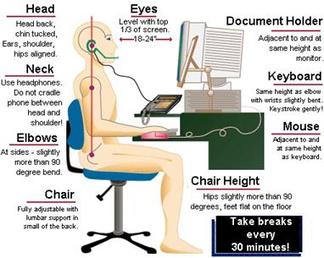 Adults spend approximately 9.5 hours (or 69% of all waking hours) sitting each day according to Statistics Canada. Partly to blame is the fact that most job positions involve a lot of sitting – whether you are sitting in a meeting, sitting at your desk, or sitting during your commute to work. While leading a sedentary lifestyle can increase the risk of disease and health complications, too much sitting can also lead to musculoskeletal injuries. There are 3 factors that can increase the risk of injury; a combination of these factors increases injury risk even more: 1. Force 2. Repetition 3. Awkward Posture Considering the fact that a lot of office workers sit hunched forward in their office chair (an awkward posture) while working on the computer (a repetitive task), it is no wonder many people develop low back pain, neck and shoulder injuries, carpal tunnel syndrome, etc. However, there are several quick, simple, and easy changes that can be made to your desk set-up and sitting habits that will help to prevent the above mentioned injuries: 1. Adjusting the Chair. The image below outlines a better sitting alternative to sitting hunched forward. Here are some general guidelines: a. Sit right back in the chair and avoid leaning forward b. Tilt the seat pan forward so that the thighs are parallel to the floor or angled slightly downward c. Rest your feet fully on the floor, or use a foot rest if unable to reach the floor d. Recline the back rest to tilt back 100-110° e. Adjust the arm rest height so that elbows have a bit more than a 90° bend and shoulders are relaxed 2. Posture. When sitting, try to keep your ears, shoulders, and hips in line while gently squeezing the shoulder blades together and down. This will help keep the natural curves in your spine, reducing stress on the spine and surrounding muscles. 3. Monitor Placement. Keep the monitor an arm’s length away with the top of the screen no higher than eye level 4. Use a Document Holder. Keep any papers being used beside the monitor or between the keyboard and monitor. If possible, tilt the papers up towards you to allow you to glance at documents, rather than having to repeatedly bend or turn your head 5. Use a Headset. If your job requires a lot of time spent on the phone, consider using a headset instead of cradling the phone between your ear and shoulder or holding the phone for prolonged periods of time 6. Desk Layout. Keep frequently used objects and equipment within forearm’s reach and occasionally used items within arm’s reach 7. Take Breaks. Stand up and stretch for a couple of minutes every 30 minutes to 1 hour. Even if there is only time to stand up and take a few steps, it will give your body and your mind a short break 8. Set a Timer. To help implement these changes, set a timer to go off on a regular basis. For example, set a timer every 20 minutes to remind about posture, or every hour to get up and stretch If you are already starting to feel the effects of too much sitting, a physiotherapist can help in a couple of different ways: * A physiotherapist can treat any injury or pain you may develop as a result of too much sitting, helping to rehabilitate your injury and manage your pain through hands-on techniques, education, home exercises, etc. * Physical Therapists can make recommendations, above and beyond the tips outlined above, to help optimize your office and desk set-up based on your needs The physio’s role can be endless, but the over-arching goal is to help rehabilitate the current injury and prevent injuries from recurring in the future. References 1. Colley RC, Garriguet D, Janssen I, Craig CL, Clarke J, Tremblay MS. Physical activity of Canadian adults: accelerometer results from the 2007 to 2009 Canadian Health Measures Survey. (Catalogue 82-003-XPE) Statistics Canada, Health Reports. 2011 Mar;22(1). 2. University of Toronto Department of Physical Therapy. Office Ergonomics. 2015 June.
21 Comments
Sharon
2/5/2016 05:00:15 pm
Very helpful and useful tips. I do sit quite a bit for my job as a seamstress and will try to utilize the tips that are applicable.
Reply
4/5/2016 04:21:02 am
Thanks for sharing the post. It was really helpful.
Reply
9/22/2016 03:04:56 am
FaceTime is the premium Apple to Apple over the internet communication service for voice and video calls.
Reply
5/12/2017 12:32:34 am
Never give up! There will always be ways to gain success
Reply
5/19/2017 09:15:48 pm
This site is very inspiring so we all thank you .
Reply
6/6/2017 09:36:44 pm
If I was told to wait, then I would wait. Because, patience will never have limit
Reply
7/11/2017 08:31:58 pm
Kalau di usahain, pasti bisa!
Reply
2/4/2023 06:37:31 am
It is a great website.. The Design looks very good.. Keep working like that!.
Reply
2/19/2023 11:03:58 am
Thanks for taking the time to discuss this, I feel strongly about it and love learning more on this topic.
Reply
3/1/2023 01:06:21 pm
completely shocked by the results of this site! I cannot find any difficulty using it. Works perfectly and very easy to execute as well! 5 stars for them! Suggested to everyone!
Reply
6/3/2023 11:48:40 am
Thanks for your information, it was really very helpfull..
Reply
6/8/2023 08:38:37 am
They have a very welcoming and a gracious staff! Including the best customer service I have ever received, they are surely one of the best! Suggested to all!
Reply
6/9/2023 04:36:55 pm
Most of the time I don’t make comments on websites, but I'd like to say that this article really forced me to do so. Really nice post!
Reply
6/12/2023 07:12:30 am
Anyone, looking for the most striking result for yourself? Don’t waste anymore of your time check out the latest them here! And I assure you! You will not regret it.
Reply
6/20/2023 01:39:40 pm
Good Service and very instructive site! Great hand for people looking for someone like them! They have helped me a lot to get me out of the dilemma! Suggested to all!
Reply
5/30/2024 05:47:32 am
From adjusting your chair height to ensuring your computer screen is at eye level, small tweaks can make a big difference. Don't forget about proper keyboard and mouse placement to avoid strain.
Reply
Leave a Reply. |
AuthorPosts inspired by the team at Platinum Health & Wellness. Archives
June 2025
Categories
All
|
|
 RSS Feed
RSS Feed